How To Supercharge Your Workflow with Keyboard Shortcuts
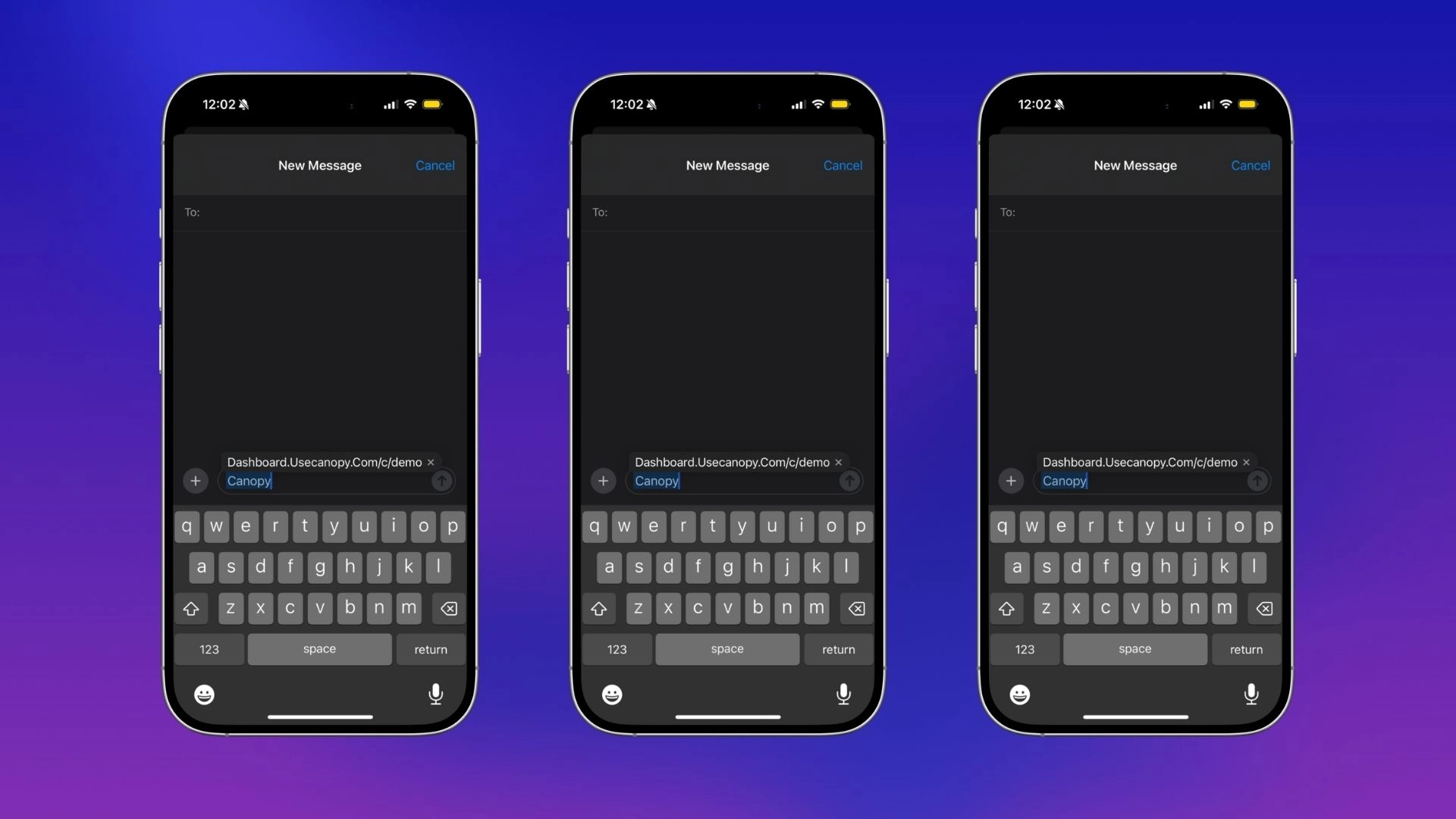
Canopy Connect Pro-Tip: Supercharge Your Workflow with Keyboard Shortcuts
In the spirit of sharing great insights from our community, we're excited to highlight a clever productivity hack from a few of our power users! Several agents at Comparion recently showed us how they're using keyboard shortcuts on their mobile devices to quickly send their Canopy Connect links to customers via text message.
This simple trick saves valuable time and ensures a consistent, error-free way to share your personalized link. All you need to do is set up a shortcut, like "canopy," and when you type that word, your full Canopy Connect link automatically populates!
Here’s how you can set up this time-saving keyboard shortcut on your iPhone:
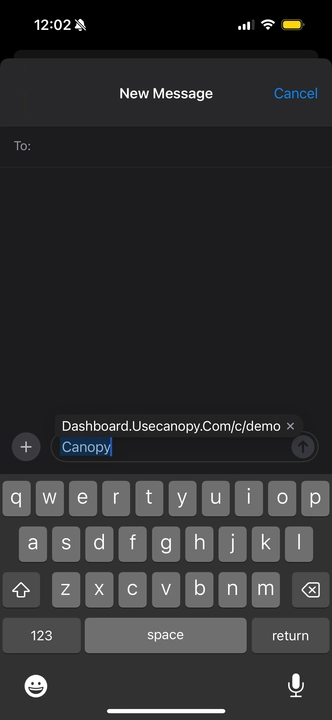
Steps to Create a Keyboard Shortcut on iPhone for your Canopy Connect Link
- Open Settings: Launch the Settings app on your iPhone.
- Navigate to Keyboard: Go to General > Keyboard.
- Access Text Replacement: Tap on "Text Replacement."
- Add a New Shortcut: Tap the "+" button in the top right corner.
- Enter Phrase and Shortcut: In the Phrase field, type in your Canopy Connect Link URL. In the Shortcut field, type the abbreviation or short text you'll use as a trigger (e.g., "canopy" or "cc").
- Save: Tap "Save" to save the new shortcut.
Give it a try and see how this Pro-Tip can streamline your customer communication!
Got any tips for us?
We love learning from the Canopy Connect community. If you’ve found a creative way to use your link, speed up your quoting process, or integrate Canopy into your workflows—we want to hear about it! Shoot us a message or tag us on social. Your tip might be featured next!
Sometimes the simplest tricks can make the biggest impact. Setting up a quick keyboard shortcut takes less than a minute, but it can save you countless hours over time, not to mention keeping your communications polished and professional.
At Canopy Connect, we’re always looking for ways to help you work smarter. Stay tuned for more time-saving tips from agents just like you.
Meet Our Newest Team Member: Carrie Thornbrugh
The Canopy Connect team is thrilled to introduce our newest marketing team member, Carrie Thornbrugh, who joins us as our Customer and Partner Marketing Manager. With a deep passion for building vibrant communities and a keen understanding of what makes a brand truly resonate with its users, Carrie is set to elevate how we connect with you, our valued customers and partners.
Carrie's approach to customer marketing is rooted in the powerful philosophy of Belonging to the Brand: Why Community is the Last Great Marketing Strategy by Mark W. Schaefer. This vision goes beyond traditional marketing, focusing on creating a space where users not only benefit from our product but also feel a sense of belonging and shared purpose. She believes that a strong community is the ultimate engine for growth, advocacy, and innovation.
As she settles into her role, Carrie will be focused on building out a user community that fosters collaboration, celebrates your successes, and provides a platform for you to share your valuable insights with each other. Get ready to see new initiatives designed to bring our Canopy community closer together, powered by the belief that your voice is our most important asset.

